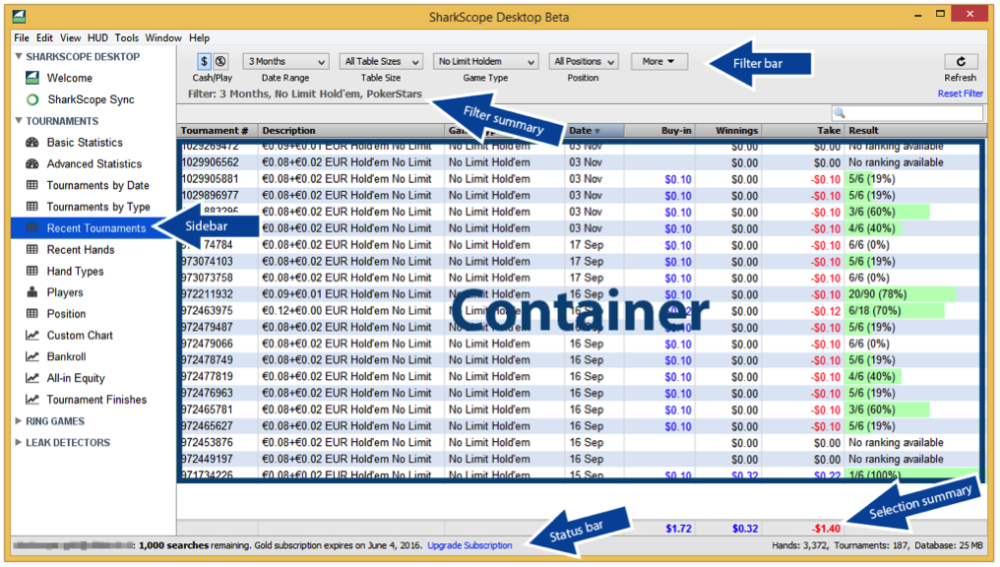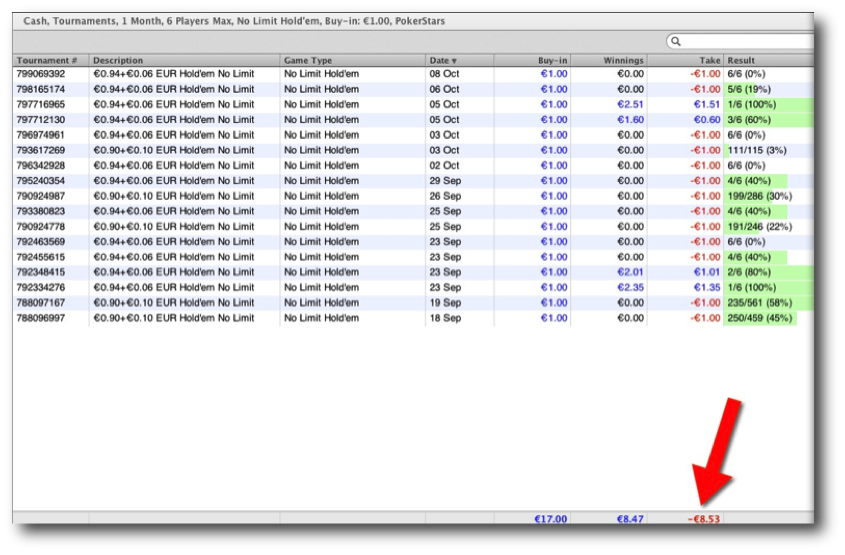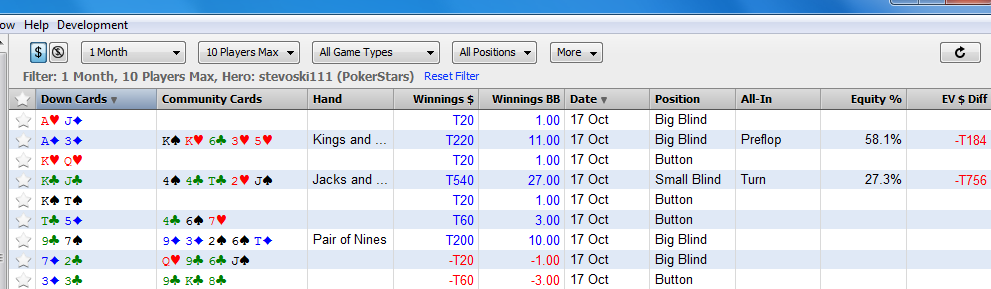SharkScope Desktop is a database of hands played and related statistics. SharkScope Desktop is designed so that each of the different screens in the main window function in the same way. The main window uses the same layout for each screen, and the three concepts of filtering, getting detailed information, and drilling down are used in the same way on each screen.
Main Window Layout
The SharkScope Desktop main window contains different elements. The filter bar is used to select the data displayed. The sidebar is used to choose and navigate the different presentations (tables, lists, charts…) of the selected data in the container, the central part of the window. The filter summary zone reminds you of the currently used filters (last 3 months, real money tournaments on PokerStars in the illustration below).
In the lower part of the window SharkScope Desktop displays the status bar and the selection summary.
The status bar always displays the status of your SharkScope subscription, as well as the total number of hands and tournaments found by SharkScope Desktop at launch time once it has checked all the available hand history and tournament summary files. These files are located in the different folders listed in the General panel of SharkScope Desktop Preferences window (by the way, you should frequently save those folders if you value your Poker statistics).
The selection summary is an easy way to get an idea of your poker results once you have selected the relevant data using the filters. SharkScope Desktop gives the totals for the Buy-in, Winnings and Take columns. The following example displays the results of playing in 6 max €1.00 buy-in NLHE tournaments on PokerStars for the current month (back to back dates), showing a loss of €8.53.
Filtering
Filtering is an important concept in SharkScope Desktop. What you see in the container is always based on the current active filters.
Filters can be changed using the filter bar at the top of the SharkScope Desktop main window.