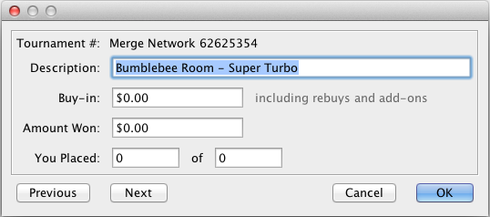- Go to SharkScope Desktop’s “Recent Tournaments” summary
- Select the tournament for which you want to manually enter results
- Right-click and select “Get Info”. Alternatively, press ⌘+i on OS X, Ctrl+i on Windows, or select “File” -> “Get Info”
- A window appears in which you manually enter and edit information for the tournament: