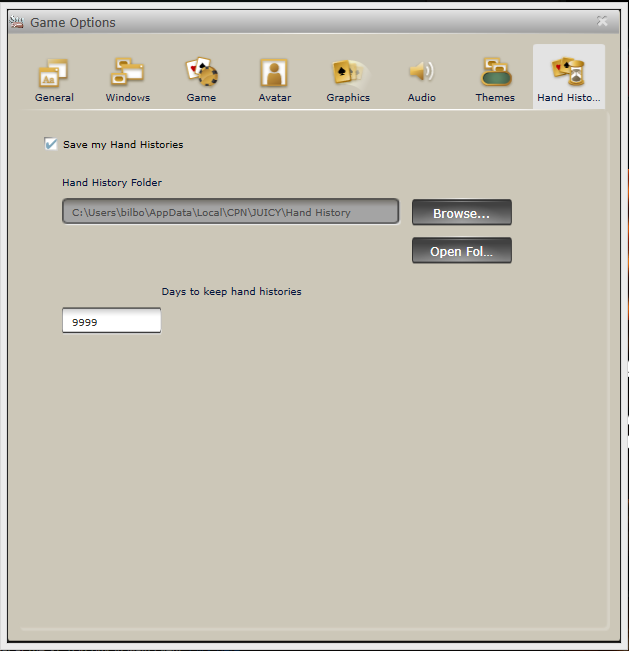Configuring Revolution Poker
This section shows you how to configure Juicy Stakes. Other Revolution Poker rooms such as Intertops have the same configuration procedure.
Enable hand histories
- In Juicy Stakes, select the menu item labelled Options
- In the game options window, select the tab labelled Hand History
- Make sure that the check-box Save my Hand Histories is enabled
- Under Days to keep hand histories set the value to 9999
- Restart Juicy Stakes
Enable preferred seat
- In Juicy Stakes, select the menu item labelled Options
- In the game options window, select the tab labelled Game
- Select the tab labelled Seating
- Mark the box next to Enable ‘always sit in specific seat’
- Restart Juicy Stakes
Notes & Limitations
Revolution Poker rooms don’t save the tournament results to your computer. So SharkScope Desktop has no way of automatically knowing the tournament results.
You can manually add tournament results to Revolution Poker tournaments, or you can fetch them from SharkScope. Read how to do this.