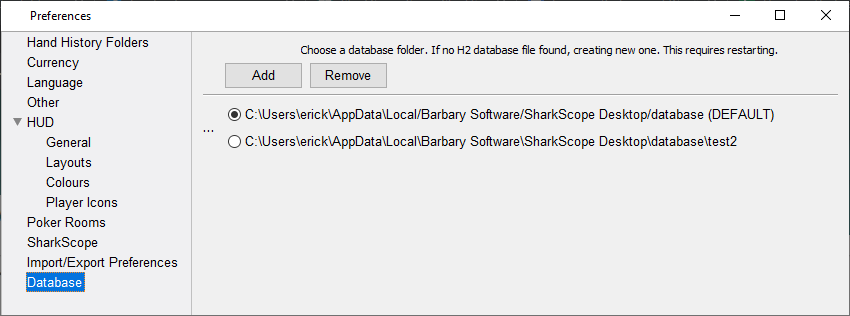
There are different reasons as to why you would like to handle more than one database… You may coach students, you would like to keep track of different applied strategies, or simply wish to start fresh without deleting older data.
You may now add, remove and switch between databases, to keep a better organized track of your gaming needs.
- To add a database, click on Add button, then choose or create desired folder.
- To delete a database, click on Remove button.
- To choose between databases, simply tick on each database ratio button and restart SharkScope Desktop.
IMPORTANT: Removing a database is irreversible. Do this, only if you are certain of what you’re doing.


