The Session Overview screen shows how are you performing in the current session. This is a useful summary to have on-screen while you are playing.
The Reset Session button is useful if you like to leave SharkScope Desktop running between sessions, but would like to reset the counters. When you reset the session, all information in this screen is reset to zero.
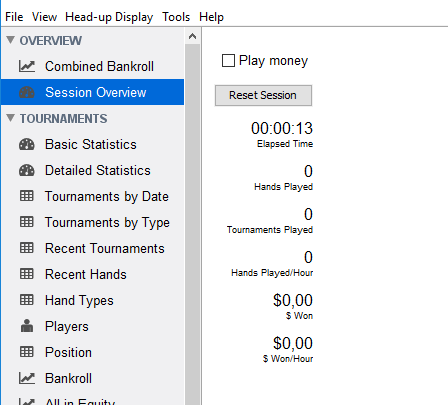
You can also enable the “Play money” checkbox to see the same information for your play money hands/tournaments.
Note that the Total Winnings value does not include the Rake.


