The Poker Rooms preference panel gathers together settings you might need to alter in SharkScope Desktop for specific poker rooms. Currently there are two settings:
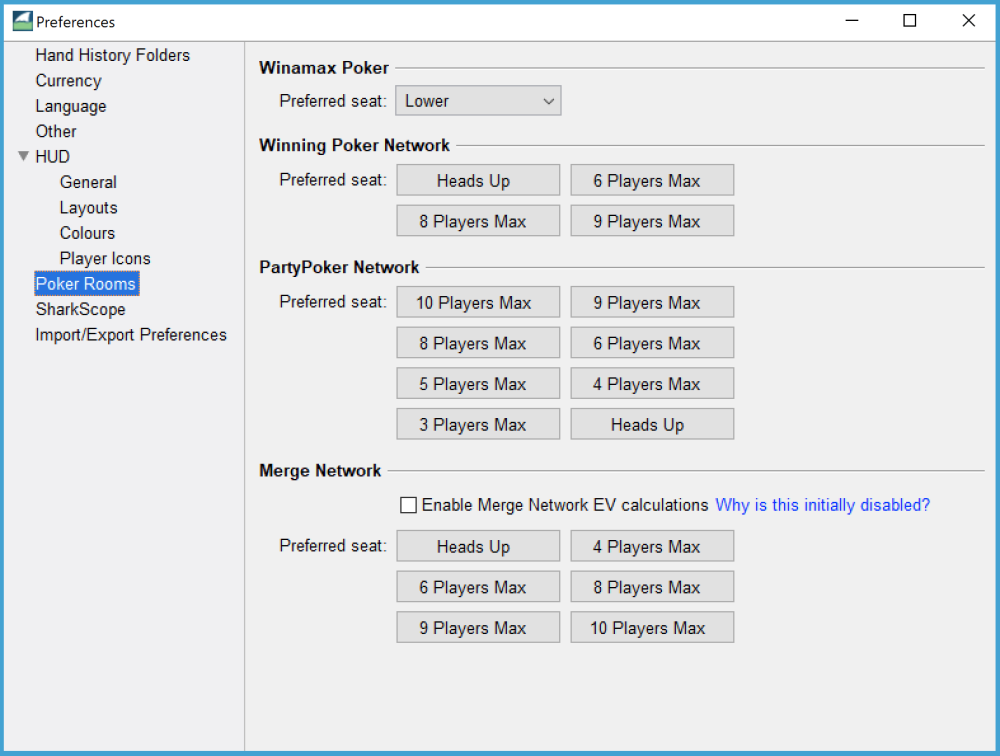
- Winamax Poker: The preferred seat you set here must correspond with your setting in WInamax poker. Read more here.
- Winning Poker Network: The preferred seat you set here must correspond with your setting in Winning Poker.
- Merge Network: Merge Network uses a vastly different hand history format from other rooms. They have some peculiarities which make it impossible to calculate accurate All-in EV values in some situations. We don’t want to give you incorrect data, so we thought it better to disable all-in EV calculations for Merge Network hands. If, despite this warning, you still want all-in EV values for Merge Network rooms, enable this checkbox.


